IGListKit popped up on my radar recently from a couple of entries in the iOS Dev Weekly newsletter. Digging further led me to the IGListKit Tutorial on Ray Wenderlich’s site (again). While these tutorials are instructive posts to read, I frequently run into frustrating, hair-pulling-out inconsistencies that make it very difficult to go ahead and use this information in RubyMotion. And, as is true of most new tutorials, it is written using Swift, instead of Objective C.
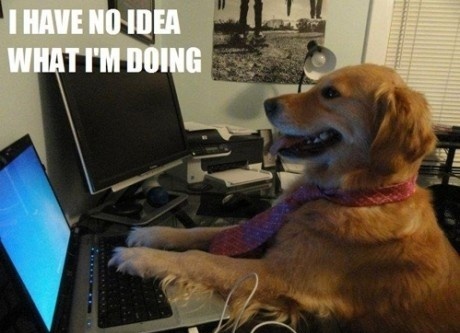
Swift undoubtedly comprises the lion’s share of all new iOS, macOS, tvOS, and watchOS tutorials. So if you are using RubyMotion like me (or still plinking away on Objective C), you must learn how to read and translate Swift. I’ve been a developer for a long time, and so I’ve translated more algorithms than I care to remember from one language to another. If you don’t already feel comfortable reading one language and translating to a different one, you should probably find another tutorial like this and try it out. Translating from one language to another is a skill, and it’s one you’ll need to hone if you intend to continue your career as a developer.
I decided to take this one and port it over to RubyMotion as an exercise for myself and an illustration for those who might not know where to start. As expected, it was in places super-easy, and other places really, really frustrating, but eventually I got it all working. And I learned a lot along the way. So, let’s walk through it together.
Starter App
First up, there is a “starting place” app. One that uses normal UICollectionViews. This looked quite straightforward, but all the UI customizations took me places I’d never been before. Implementing all those custom views was both time-consuming and informative. Now I have ideas about some custom UI stuff in my other projects that I just didn’t feel confident enough about tackling before. You’ll probably want to download my version of the Marslink Starter and the Swift version as we walk through some of the details and compare.
The CustomNavigationBar was the most interesting part to me. It’s mostly a direct Swift -> RubyMotion translation. There’s a lot of code massaging (CGPoint -> 'CGPointMake, UIBezierPath -> UIBezierPath.bezierPath, etc). And I didn’t really agree at first with the recursive use of DispatchQueue at the end of the updateStatus method for the “pulsing” status indicator:
DispatchQueue.main.asyncAfter(deadline: DispatchTime.now() + 0.6) {
self.updateStatus()
}
So I replaced the initial call to update_status at the bottom of the initWithFrame with a scheduled, repeating NSTimer :
NSTimer.scheduledTimerWithTimeInterval(0.6,
target: self,
selector: :update_status,
userInfo: nil,
repeats: true)
That didn’t really work consistently. When I was scrolling the list of entries, it would stop flashing. So I ended up back where I started, once I was directed to the documentation for the Dispatch Module, and it looked like this:
Dispatch::Queue.main.after(0.6) { self.update_status }
We end up with something that has a totally unique look, and working through that code was quite enlightening.
The only other thing I really struggled with translating was the somewhat odd “systems”, a directory filled with a combination of model aggregators, or as we like to call them… store classes, and utility classes. I’m not sure if there is an exact RubyMotion equivalent of the Swift “struct”, but since most of this stuff was clearly throw-away utility code, in the end I decided not to worry too much about “proper” translation, and just wrote some equivalent classes that accomplished the same results.
I was pretty pleased with the implementation of TextSize though, once I figured out what the TextSize.CachEntry was supposed to do:
fileprivate struct CacheEntry: Hashable {
let text: String
let font: UIFont
let width: CGFloat
let insets: UIEdgeInsets
fileprivate var hashValue: Int {
return text.hashValue ^ Int(width) ^ Int(insets.top) ^ Int(insets.left) ^ Int(insets.bottom) ^ Int(insets.right)
}
}
private func ==(lhs: TextSize.CacheEntry, rhs: TextSize.CacheEntry) -> Bool {
return lhs.width == rhs.width && lhs.insets == rhs.insets && lhs.text == rhs.text
}
That was trivial to implement in Ruby:
CacheEntry = Struct.new(:text, :font, :width, :insets)
This is exactly why you need to practice translating from one language to another. Sometimes the end result will be a lot uglier, and sometimes you’ll find a beautifully simple way to replace a pile of ugly code with something considerably more elegant.

Before we leave the “starter” app, I should take time to point out one real bear of a problem that cropped up several times in different classes, caused by translating code literally from Swift to RubyMotion. Here is some Swift code:
override init(frame: CGRect) {
super.init(frame: frame)
contentView.backgroundColor = UIColor(hex6: 0x0c1f3f)
contentView.addSubview(label)
}
And the equivalent in RubyMotion:
def initWithFrame(frame)
super
contentView.backgroundColor = "#0c1f3f".to_color
contentView.addSubview(create_label)
end
Those seem pretty straighforward. Do you see the bug?
Ya, I didn’t either. Lots of obscure, seemingly unrelated “unrecognized selector” crashes later, I finally figured it out.
def initWithFrame(frame)
super
contentView.backgroundColor = "#0c1f3f".to_color
contentView.addSubview(create_label)
self
end
I’m not entirely sure how Swift gets away with not having an explicit return value, but their code works without it and mine crashed, because there was a UIView popping up where a UICollectionViewCell was expected. The initWithFrame method IS actually expected to “return a newly allocated view object with the specified frame rectangle”, so I should have had that return self in there to start. It was the copy/paste/modify that tripped me up.
The end result is here - Marslink Starter. This is where we needed to be to START the tutorial. Phew! That was a lot of work, so I’ll finish up the rest of the tutorial in Part 2.
